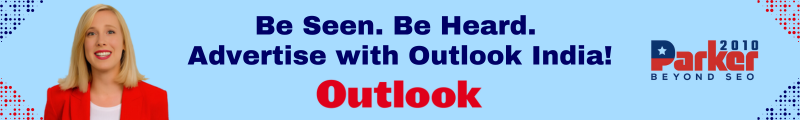The evolution of IPTV (Internet Protocol Television) has enabled viewers to enjoy live TV and on-demand content through the internet, providing flexibility and convenience. One of the most critical features that ensure a seamless viewing experience is adaptive bitrate streaming (ABR). This technology adjusts the video quality based on the viewer’s available internet bandwidth, preventing buffering or interruptions. Testing IPTV for adaptive bitrate streaming is crucial to ensure smooth performance, especially in variable network conditions. In this article, we’ll explore the importance of adaptive bitrate streaming in IPTV, how to test it, and key metrics to consider.
What is Adaptive Bitrate Streaming?
Adaptive bitrate streaming is a method of delivering video that adjusts the quality of the stream in real-time based on the viewer’s available internet bandwidth. Instead of delivering a fixed-quality stream, ABR continuously monitors the network conditions and switches between different video resolutions and bitrates to ensure the smoothest possible playback. For example, if a viewer’s network connection weakens, the streaming service may drop from 1080p HD to 720p or 480p to prevent buffering.
This dynamic adjustment makes ABR particularly useful for IPTV services, which must cater to viewers with different internet speeds and provide uninterrupted streaming, whether the viewer is on a high-speed fiber connection or using a mobile network with fluctuating speeds.
Why Adaptive Bitrate Streaming Matters for IPTV
Adaptive bitrate streaming improves the viewing experience in several ways:
- Reduced Buffering: By adjusting the quality in real time, ABR minimizes buffering, keeping the stream smooth even with fluctuating internet speeds.
- Consistent Playback: ABR ensures that the video plays continuously, even if it means temporarily lowering the video quality.
- Optimized for Devices: ABR delivers the best possible video quality based on the device and available bandwidth, ensuring users get the optimal viewing experience for their screen size and network.
- Cost-Effective Bandwidth Usage: By delivering lower bitrates when necessary, ABR helps IPTV providers optimize server resources and network traffic, reducing bandwidth costs.
How to Test IPTV for Adaptive Bitrate Streaming
To ensure that an IPTV service can deliver adaptive bitrate streaming effectively, a series of tests must be conducted. These tests simulate real-world scenarios in which viewers may experience changes in their network conditions. Below are the essential steps to test iptv for ABR functionality.
1. Check Multiple Bitrate Availability
The first step in testing IPTV for adaptive bitrate streaming is to confirm that multiple bitrate options are available. IPTV services should offer different resolution and bitrate settings, such as:
- Low Quality (240p, 360p): For slower connections or mobile viewing.
- Standard Quality (480p, 720p): For mid-range internet speeds.
- High Quality (1080p, 4K): For fast connections with high bandwidth.
Test the service by checking if the video stream can switch between these quality levels smoothly. You can manually reduce the bandwidth (via network throttling tools) and observe if the stream automatically adjusts to a lower resolution.
2. Simulate Different Network Conditions
To fully evaluate adaptive bitrate streaming, it’s essential to simulate various network conditions, from high-speed internet to limited bandwidth. This helps determine whether the IPTV service can adapt the stream quality efficiently in real-time.
You can simulate network conditions using the following methods:
- Network Throttling: Use network emulation tools to limit your bandwidth to different levels. Start with a high-speed connection and gradually reduce the speed to see how the stream adjusts.
- Test with Wi-Fi and Mobile Data: Test the IPTV service on different types of networks, such as Wi-Fi, mobile data (3G, 4G, 5G), and even public hotspots, to evaluate its adaptability.
- Switching Networks: Test the service’s ability to adapt when switching between networks. For instance, start streaming on Wi-Fi and then switch to mobile data to see how quickly the stream adjusts without interruption.
3. Measure Latency and Buffering
Latency and buffering are two of the most significant factors impacting viewer satisfaction. When testing adaptive bitrate streaming, measure how quickly the IPTV service responds to changes in network conditions. Here’s what to look for:
- Initial Stream Load Time: How long does it take for the stream to start playing after hitting play? Adaptive bitrate streaming should load quickly at the appropriate resolution based on the current bandwidth.
- Rebuffering Events: Test the stream under reduced bandwidth to check if it can lower the resolution without stopping to buffer. A well-implemented ABR solution should switch to a lower quality seamlessly without significant rebuffering events.
- Recovery Speed: After bandwidth improves, the service should quickly switch back to a higher resolution without delay. Measure how quickly the stream adjusts to improved conditions.
4. Test on Multiple Devices
Adaptive bitrate streaming is designed to optimize video quality across a range of devices. Testing IPTV across multiple devices, such as:
- Smart TVs
- Mobile phones (iOS, Android)
- Tablets
- Laptops and desktops
Each device will have different screen resolutions and network capabilities. Test whether the IPTV service delivers the appropriate video quality for each device. For example, a 4K stream may not be necessary for a smartphone with a lower resolution screen, and ABR should deliver an optimal resolution like 720p or 1080p.
5. Monitor Video Quality Transitions
One of the most important elements of adaptive bitrate streaming is the seamless transition between different video qualities. During testing, observe how the stream switches from one bitrate to another when network conditions change. Key points to consider:
- Smooth Transitions: The switch between different quality levels should be smooth and barely noticeable. If you notice any visible glitches, audio drops, or screen freezing, it could indicate issues with the ABR algorithm.
- Downgrading and Upgrading Quality: Test how the stream downgrades in quality when bandwidth decreases and how it upgrades when the connection improves. The switch should happen quickly without interrupting the user experience.
6. Measure Bandwidth Usage
While testing the IPTV service, monitor how much bandwidth is being used at different quality levels. A well-optimized adaptive bitrate stream should:
- Use Higher Bandwidth for Higher Quality: As expected, a 1080p or 4K stream will consume more bandwidth than a 480p stream.
- Efficient Bandwidth Utilization: Ensure that the service doesn’t use more bandwidth than necessary for the given resolution. This helps optimize resource usage, especially when dealing with data limits or slow connections.
7. Check for Quality Control Features
Some IPTV services offer additional quality control features, such as allowing users to manually set their preferred streaming quality or automatically reverting to the highest quality when bandwidth permits. Test whether these options are available and work as intended.
Conclusion
Testing IPTV for adaptive bitrate streaming is essential to ensure a smooth and reliable viewing experience across various network conditions. By verifying multiple bitrate availability, simulating network scenarios, measuring latency and buffering, and testing across multiple devices, you can assess how well the IPTV service performs in real-world conditions. Ultimately, effective adaptive bitrate streaming enhances user satisfaction by providing high-quality, uninterrupted content, regardless of fluctuations in internet speed.